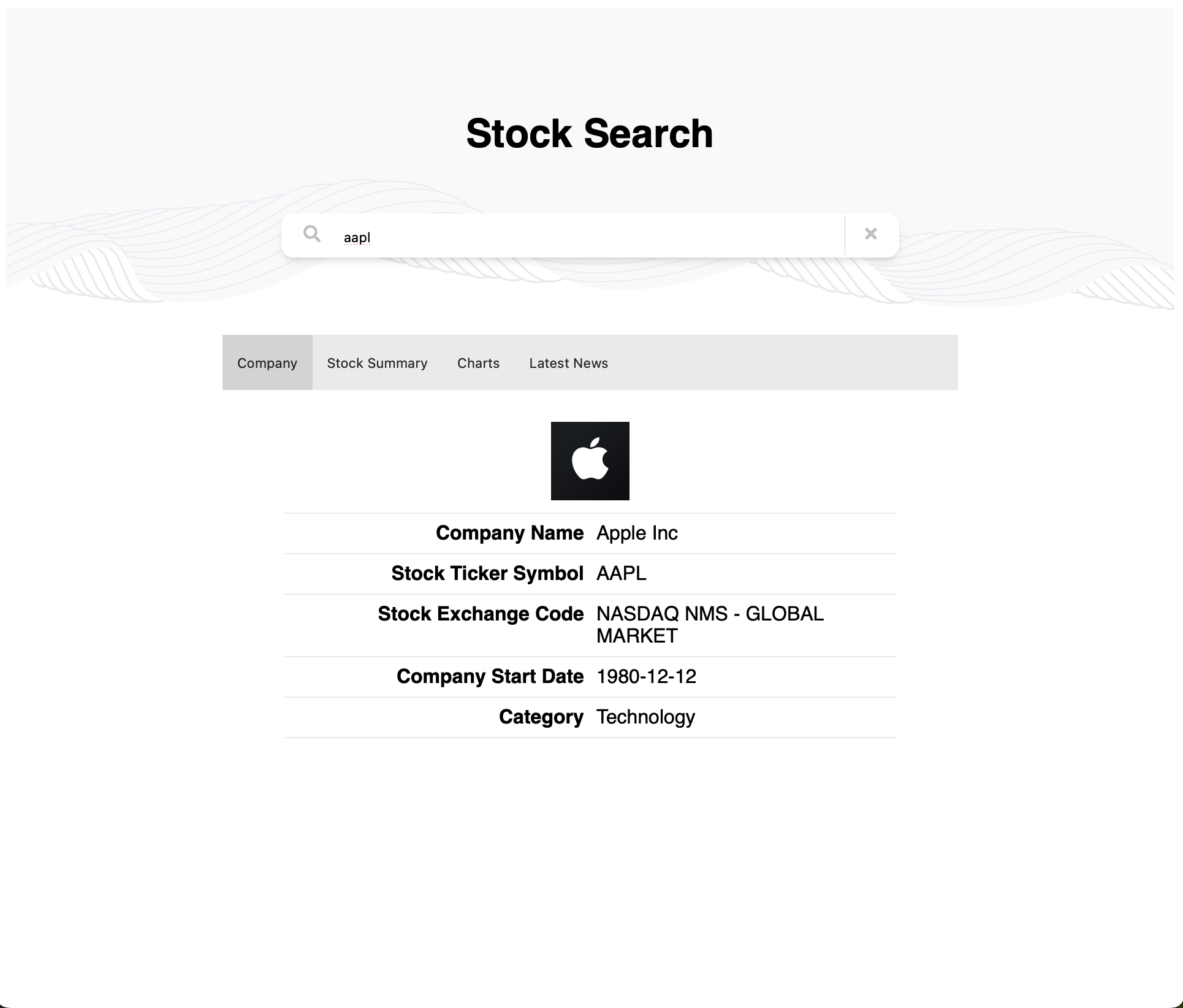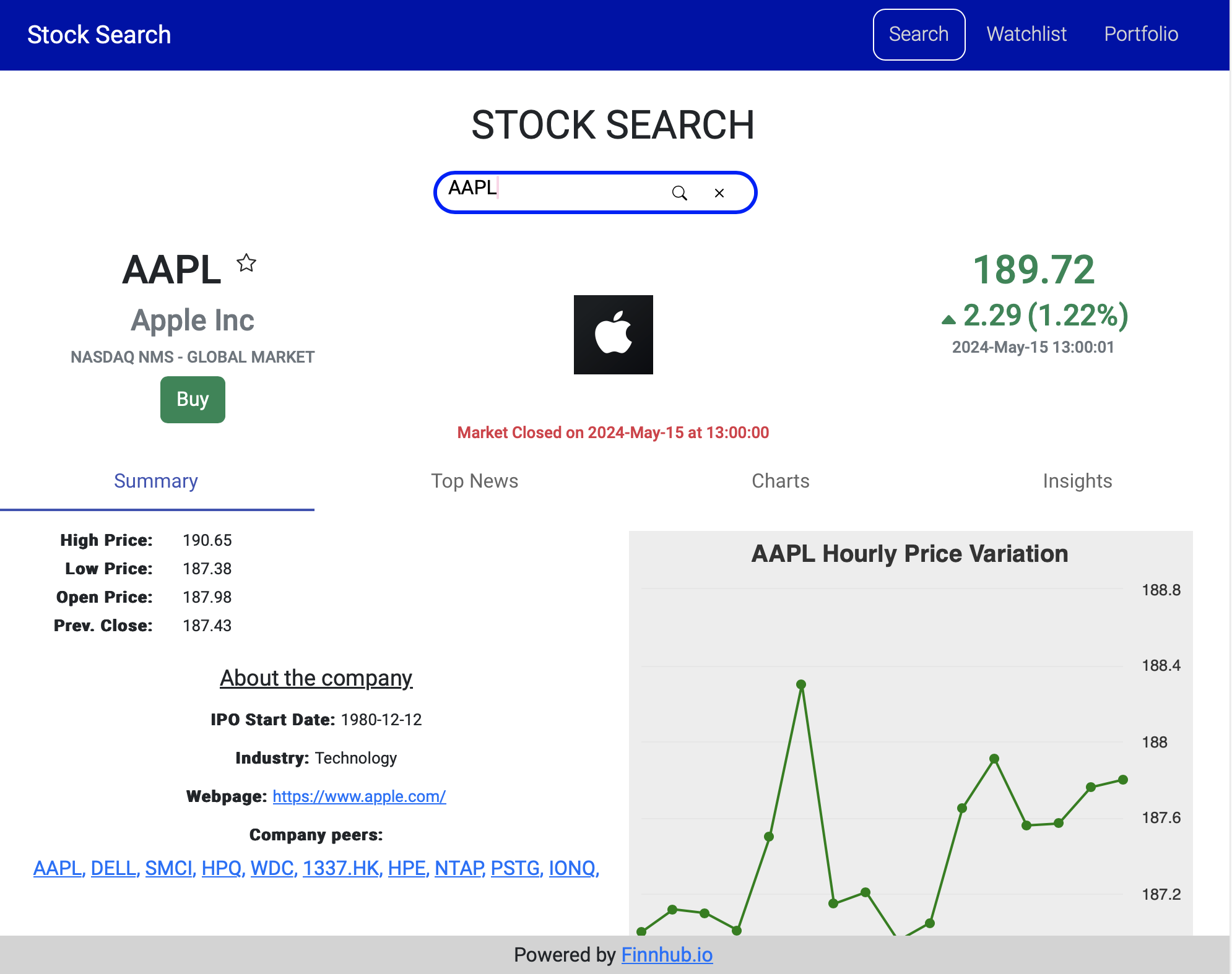Stock Trading App
HTML
CSS
JavaScript
TypeScript
Python
Flask
NodeJS
MongoDB
Angular
Google Cloud
Summary
This project was created for my Web Technologies class at USC Viterbi School of Engineering. The purpose was to become familiar building interactive and functional web applications. The project had three iterations: a simple web-app built with HTML, CSS, JavaScript and Python, then a more advanced web-app created with Angular and ExpressJS, and finally an iOS app created in native Swift.
The web-app we were creating would have many features seen in a stock trading service. Including viewing current stock prices, creating a watchlist, viewing articles, and compiling data into graphs. the data used for this project was sourced from the Polygon.io and Finnhub.io api's. The interactive charts were created using Highcharts.