Singularity
Unity Engine
Visual Studio
C#
GitHub
Summary
Singularity is a puzzle game based around gravity. The player's ship is drawn towards the celestial bodies around the map, what configuration of obstacles will get the ship home safely?
Singularity is still in development. Current features are character dialog and controlling the ship's trajectory through adjusting planet orbits and placing black holes. Some planets can be adjusted to orbit at different ranges, changing how they will effect the map. The player can place a limited number of black holes to pull them away from obstacles.
Singularity is made in the Unity Engine.
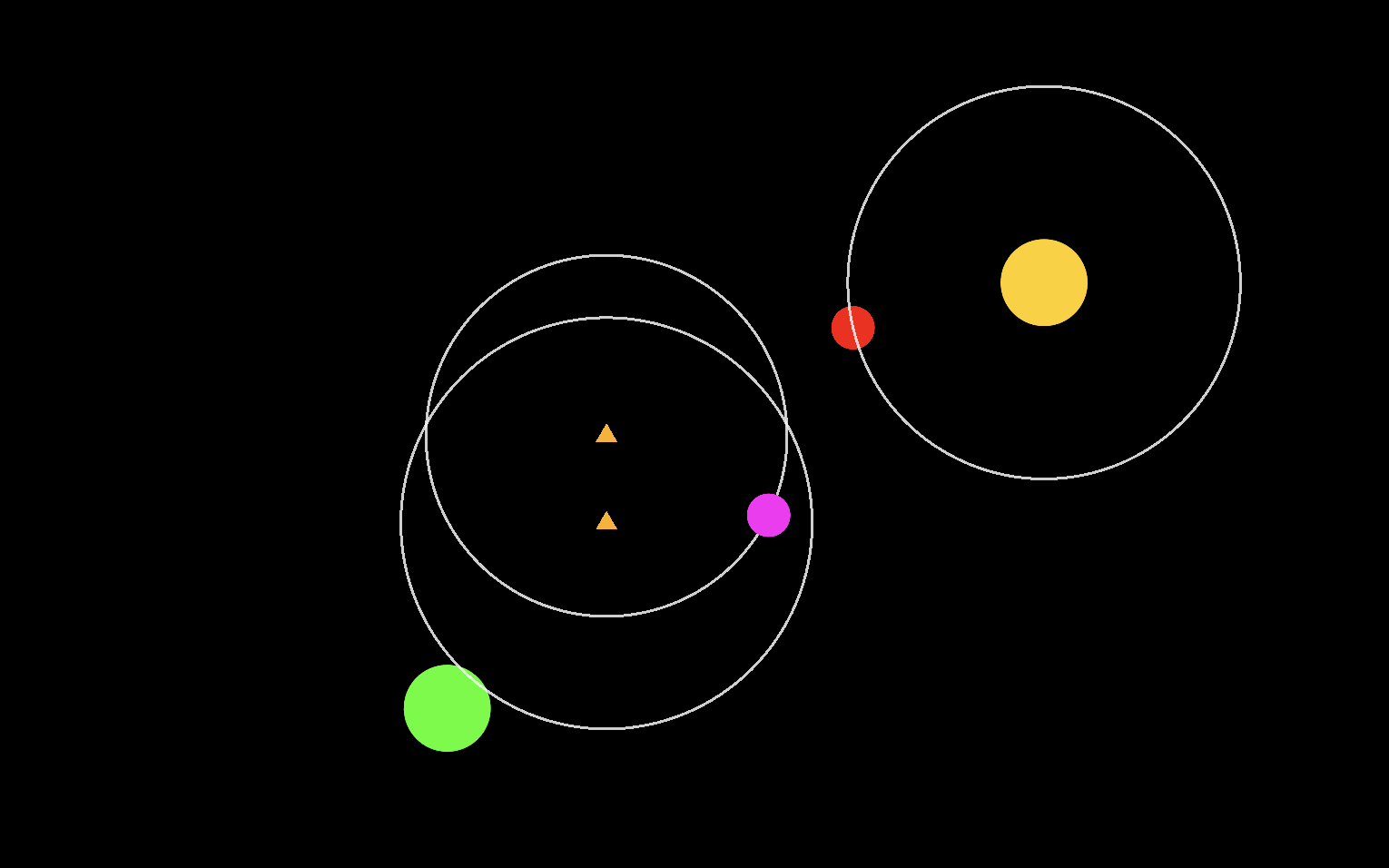
The first picture shows an example map with several objects with orbital paths. The second picture shows a dialog popup.